Introduction: Why Web Scraping from Websites is Essential for Business Growth
In today’s digital era, data is the backbone of business success. Companies that leverage web scraping from websites can collect crucial insights for competitive pricing, product trends, and customer sentiment analysis.
Web scraping is the process of automatically extracting structured data from websites. For eCommerce businesses, this technique helps with:
✅ Monitoring competitor pricing for dynamic pricing strategies
✅ Tracking inventory availability across online stores
✅ Analyzing customer reviews to enhance product quality
✅ Extracting trending product data to stay ahead of the market
However, building and managing web scrapers can be complex and time-consuming. That’s where Easy Data provides a seamless solution, offering ready-to-use, automated web scraping services that eliminate manual effort.
In this guide, we’ll explore how web scraping from websites works, its benefits, and the best tools to collect eCommerce data efficiently.
- Introduction: Why Web Scraping from Websites is Essential for Business Growth
- What is Web Scraping from Websites?
-
Step-by-Step Guide to Web Scraping from Websites
- Step 1: Choose the Target Website
- Step 2: Inspect the Website’s Structure
- Step 3: Send an HTTP Request to the Website
- Step 4: Extract Data with a Parsing Library
- Step 5: Handle Dynamic Websites with Headless Browsers
- Step 6: Store the Extracted Data in a Structured Format
- Step 7: Analyze and Utilize the Data for Business Decisions
- How Easy Data Automates Web Scraping from Websites
- Legal Considerations for Web Scraping
- Final Thoughts: The Future of Web Scraping from Websites
What is Web Scraping from Websites?
Web scraping is an automated technique that collects publicly available data from websites for analysis. Businesses, developers, and researchers use scraping to extract large datasets quickly and accurately.
Unlike manual data collection, which is slow and prone to errors, web scraping allows businesses to collect and process data at scale, turning raw information into actionable insights.
🔎 Example Use Cases of Web Scraping:
- eCommerce Enablers → Track competitor prices on Amazon, eBay, or AliExpress
- Marketing Agencies → Extract customer reviews to analyze sentiment trends
- Real Estate Firms → Scrape property listings from Zillow or Craigslist for investment research
- Financial Analysts → Collect stock market data from financial news websites
Step-by-Step Guide to Web Scraping from Websites
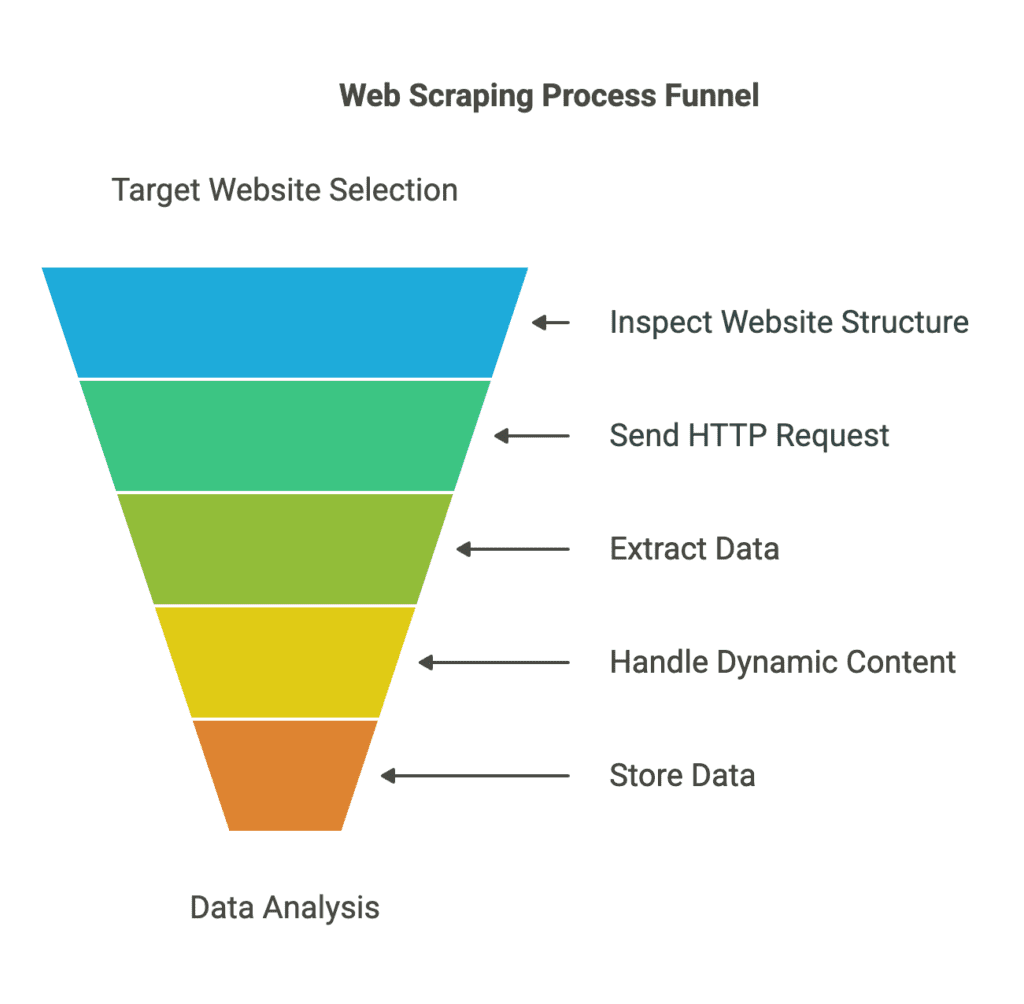
Step 1: Choose the Target Website
Before starting, define which website contains the data you need.
📌 Popular Websites for eCommerce Data Scraping:
- Amazon → Product details, pricing, and stock availability (www.amazon.com)
- eBay → Auction trends and competitor analysis (www.ebay.com)
- AliExpress → Supplier information for dropshipping (www.aliexpress.com)
💡 Pro Tip: Always check the website’s robots.txt file to ensure you comply with legal scraping guidelines.
Step 2: Inspect the Website’s Structure
Once you’ve chosen a website, analyze its HTML elements to locate the data you want to scrape.
🔍 How to Inspect a Website’s Code:
- Right-click on the webpage and select Inspect Element (Chrome/Firefox).
- Find the HTML tags (
<div>,<span>,<table>) where the data is stored. - Identify CSS Selectors or XPath for precise data extraction.
💡 Pro Tip: Use browser extensions like SelectorGadget to quickly identify elements to scrape.
Step 3: Send an HTTP Request to the Website
To access website data, send an HTTP request to retrieve the page content.
Common Methods for Sending Requests:
✔ GET Request → Fetches data from a webpage
✔ POST Request → Submits form data (e.g., login pages)
📌 Best Libraries for HTTP Requests:
- Python:
requests - JavaScript:
axios - Node.js:
fetch()
💡 Pro Tip: Rotate User Agents & Proxies to prevent getting blocked by websites with anti-scraping measures.
Step 4: Extract Data with a Parsing Library
Once the webpage content is retrieved, extract specific data using parsing tools.
📌 Best Parsing Libraries for Web Scraping:
✔ BeautifulSoup → Extracts elements from HTML/XML (Python)
✔ Scrapy → Full web scraping framework (Python)
✔ Cheerio → Lightweight parsing tool (Node.js)
💡 Pro Tip: Use XPath or CSS Selectors to locate data elements efficiently.
Step 5: Handle Dynamic Websites with Headless Browsers
Many modern websites dynamically load content using JavaScript. Basic scrapers can’t access this data, so using a headless browser is essential.
📌 Best Headless Browsers for JavaScript Scraping:
✔ Selenium → Automates browser interactions
✔ Puppeteer → Controls Chrome for JavaScript-heavy websites
💡 Pro Tip: Set browser delays to mimic human behavior and reduce detection risk.
Step 6: Store the Extracted Data in a Structured Format
Once extracted, save the data for further analysis.
📌 Common Data Storage Formats:
✔ CSV/Excel → Simple data structure for analysis
✔ Databases (MySQL, MongoDB, PostgreSQL) → For large-scale data storage
✔ Cloud Storage (Google Sheets, AWS, Firebase) → For real-time data sharing
💡 Pro Tip: Automate the scraping process with scheduled scripts to collect real-time data updates.
Step 7: Analyze and Utilize the Data for Business Decisions
Now that you’ve scraped data, leverage it for market research and business growth.
📊 How Businesses Use Scraped Data:
✅ Dynamic Pricing → Adjust prices based on competitor trends
✅ Product Optimization → Improve listings using customer reviews
✅ Market Trend Analysis → Identify emerging products before competitors
💡 Pro Tip: Use visualization tools like Tableau or Power BI to interpret scraped data effectively.

How Easy Data Automates Web Scraping from Websites
Manually scraping websites requires technical expertise and continuous maintenance. Instead of spending time coding, Easy Data offers automated web scraping solutions for eCommerce, market research, and data-driven decision-making.
Why Choose Easy Data?
🚀 Fully Automated Web Scraping – No coding required
📊 Real-Time Data Feeds – Get live updates on pricing & stock availability
🔄 Custom Data Extraction – Tailored scraping solutions for businesses
💾 Structured & Clean Data – Delivered in CSV, JSON, or API format
Stop wasting time on manual scraping—get ready-to-use data instantly with Easy Data!
✅ Start your web scraping journey today → Contact Easy Data
Legal Considerations for Web Scraping
While web scraping is a powerful tool, businesses must ensure compliance with legal guidelines.
✔ Check robots.txt policies before scraping
✔ Use official APIs when available (e.g., Amazon API, eBay API)
✔ Avoid scraping login-protected or personal data
💡 Pro Tip: Ethical scraping protects businesses from legal issues and ensures sustainability.
Final Thoughts: The Future of Web Scraping from Websites
The ability to extract, analyze, and act on web data is transforming eCommerce businesses. From competitor price tracking to customer sentiment analysis, web scraping provides unmatched insights for data-driven decision-making.
Instead of building and maintaining scrapers, let Easy Data handle the complexity for you.
📩 Need web scraping solutions? Contact Easy Data today!


Leave a Reply