Introduction: How Web Scraping Upwork Can Enhance Job Market Insights
Upwork is a major platform for freelancers and businesses looking for remote talent. However, manually tracking job postings, salaries, and client details can be time-consuming and inefficient. Web scraping Upwork offers a powerful solution to automate data collection, allowing businesses and freelancers to stay ahead of trends and make informed decisions. In this article, we’ll explore how web scraping Upwork can help you collect valuable job data, analyze trends, and gain deeper insights into the freelance job market.
- Introduction: How Web Scraping Upwork Can Enhance Job Market Insights
- What is Web Scraping Upwork?
- Benefits of Web Scraping Upwork for Freelancers and Businesses
- How to Scrape Upwork for Job Data
- Legal and Ethical Considerations for Web Scraping Upwork
- Conclusion: How Web Scraping Upwork Can Enhance Your E-commerce Business
What is Web Scraping Upwork?
Web scraping Upwork refers to the process of using automated tools or scripts to extract data from the Upwork platform. This can include job postings, client information, salary details, and other relevant data. By scraping data from Upwork, businesses can track job market trends, analyze competitor job offerings, and identify the most in-demand skills in the freelance market.
Unlike manual methods, web scraping allows for the collection of large volumes of data quickly and efficiently, saving time and effort. This data can be used for a variety of purposes, including market research, job trend analysis, and competitive intelligence.
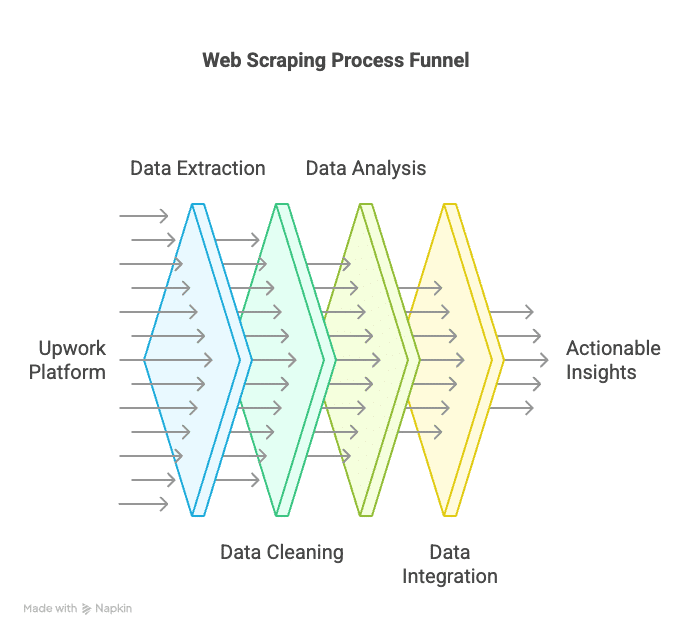
Benefits of Web Scraping Upwork for Freelancers and Businesses
-
Automated Job Data Collection
Web scraping allows you to automate the process of collecting job postings from Upwork. This means that you can access job listings in real-time without needing to manually search through the platform. Whether you’re a freelancer looking for relevant job opportunities or a business tracking the types of services offered by competitors, web scraping provides a streamlined approach. -
Competitive Intelligence
By scraping Upwork job postings, you can gather insights into the types of projects, hourly rates, and required skills. This information is invaluable for both freelancers and businesses. Freelancers can use it to understand market demand and adjust their rates accordingly, while businesses can analyze competitors’ offerings and pricing strategies. -
Market Trend Analysis
With web scraping, you can track trends in job demand and salary fluctuations over time. For example, you can monitor the demand for specific skills or industries, such as software development or graphic design, and adjust your strategy based on market needs. This data helps businesses and freelancers stay competitive and relevant in the fast-changing freelance job market. -
Improved Lead Generation
For businesses hiring freelancers, web scraping can help identify potential candidates by extracting detailed information about freelancers’ profiles, skills, and hourly rates. This information can be used to create targeted outreach strategies and improve your hiring process. -
Save Time and Increase Efficiency
Manual data collection from Upwork can be tedious and time-consuming. Web scraping eliminates the need for repetitive tasks, allowing you to gather large amounts of data in a fraction of the time. This improves efficiency and frees up your team to focus on more critical tasks, such as analyzing the data and making strategic decisions.
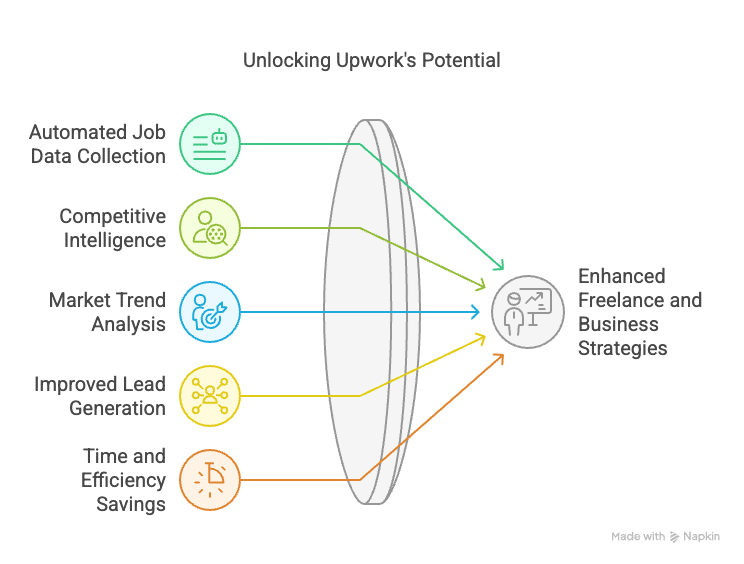
How to Scrape Upwork for Job Data
To effectively scrape job data from Upwork, follow these steps:
1. Choose a Web Scraping Tool
There are several web scraping tools available that can help you automate the data collection process. Some popular tools include:
- ParseHub: A user-friendly tool that allows you to extract data from complex websites, including Upwork.
- Scrapy: An open-source Python framework that offers flexibility and scalability for large-scale scraping projects.
- BeautifulSoup: A Python library that helps you parse HTML and XML documents, suitable for more customized scraping solutions.
- Octoparse: A visual web scraping tool that provides a point-and-click interface for beginners and experienced users alike.
2. Define the Data You Need
Before scraping, determine what specific data you want to collect. For Upwork, this could include:
- Job titles and descriptions
- Client information (e.g., company name, ratings)
- Payment terms and salary ranges
- Skills and qualifications required
Defining the data beforehand helps ensure that your scraping script or tool is targeted and efficient.
3. Set Up Your Scraping Parameters
Once you have selected your tool and defined your data points, you’ll need to set up the parameters for your scraping task. This includes:
- Targeting specific job categories (e.g., web development, design)
- Deciding on the frequency of data collection (e.g., daily, weekly)
- Specifying the output format (e.g., CSV, JSON)
4. Run the Scraping Tool
After setting up the tool, you can begin scraping. Many scraping tools allow you to monitor the process and make adjustments as needed. Make sure that your scraper runs efficiently and doesn’t overload Upwork’s servers.
5. Analyze the Data
After scraping, you can clean and analyze the collected data. Use tools like Excel, Google Sheets, or custom dashboards to visualize trends and insights. For example, you can identify the most popular job categories or track how freelancer rates fluctuate over time.
Legal and Ethical Considerations for Web Scraping Upwork
While web scraping Upwork is a powerful tool, it’s essential to follow legal and ethical guidelines to avoid violating Upwork’s terms of service or data privacy laws:
- Check Upwork’s Terms of Service: Before scraping Upwork, review its terms of service to ensure that scraping is allowed. Some websites prohibit scraping, and violating these terms can result in your IP being banned.
- Respect Robots.txt: Upwork may use a robots.txt file to control which parts of the site can be scraped. Always check this file to ensure you’re scraping only permitted pages.
- Data Privacy: Be mindful of privacy laws such as GDPR when scraping personal information. Avoid collecting sensitive data unless it’s essential for your analysis.
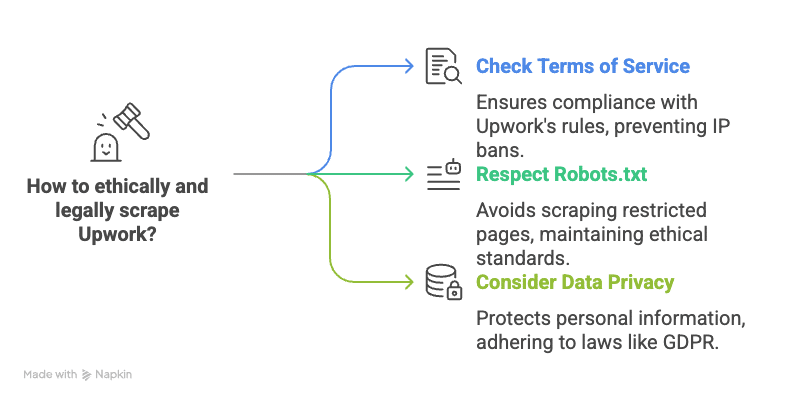
Conclusion: How Web Scraping Upwork Can Enhance Your E-commerce Business
Web scraping Upwork offers valuable insights for both freelancers and businesses. Whether you’re looking for job opportunities, analyzing competitor pricing, or tracking market trends, web scraping can automate the process and provide you with timely, relevant data. By using the right tools and following ethical guidelines, you can leverage web scraping to stay ahead of the competition and make informed decisions in the fast-paced freelance job market.
For more information on how Easy Data can help with your web scraping needs, visit EasyData.io.vn.
External Links


Leave a Reply